Yay! My new website is finally live! It took me almost two weeks to go self-hosted, but it is done! I am very happy with the result and I hope you will be too!
You can find all of my English posts under Parenting, Beauty, Style and Health. Naturally, I also transferred my Dutchie corner, so be sure to check that out fellow Dutchies! And of course I took with me one of the things I am very proud of on my website and that is all the World Mama stories. And I will also be expanding my little Shop area over the next coming months.
If you are new on my website, welcome! My name is Kari. Click here if you want to get to know me or if you want to work with me.
The Work is (almost) Done!
I still have to do a bit of behind the scenes stuff, but most of my work is done! I (half) jokingly told a friend I’d rather give birth again than do this proces all over again (actually, I said I’d rather give birth twice, instead of go through this again). But that’s not true. I mean, it is, I would much rather give birth than transfer another website but that’s just because I would love to have another baby, not because going self-hosted is such an excruciating experience.
If you want to know more about going self- hosted then keep on reading. If you are not a blogger or already went self-hosted than just take a look around on my new site and let me know what you think!
Going Self-hosted
A little background: I started my web-hosted blog over at wordpress.com in September 2016.
Going self-hosted was long overdue. I have been postponing it for months because I was afraid it would be too difficult. I am not tech savvy. I get nervous when people use words like ‘code’ or ‘CSS’ and I freak out when terms like ‘SSL’ are thrown at me. But when we were in Curacao I had some time to think and I decided I was going to take the leap.
At first I thought I was going to use the Guided Transfer that WordPress offers. But after reading the Move Guide I decided to just take one step at the time and see how far I would come. It is a seven step proces, transferring from web-hosted to self-hosted and I only struggled with one step. That doesn’t sound too bad, but I Really Struggled with that step. It is step number 5: transferring your domain. I will get back to that in a sec.
All the other steps are quite easy: choosing a new host (Bluehost or course), picking a theme, customizing it, exporting your content, importing it, installing jetpack, moving your subscribers. You can do that. And you can ask the amazing (so so amazing) Happiness Engineers from WordPress questions if you get stuck.
The only hard thing about the proces up until I had to transfer my domain was how much work it was. I had to edit every single blog post (139) and every single picture (a million), rebuild my media library and SEO everything. But if you have been a good blogger and have given all of your pictures a correct title from the beginning and if you’ve picked a new theme that is quite similar to your old one AND if you are a little less neurotic than I am, it won’t take you as long as it took me to transfer and rebuild your content.
The Domain Transfer
So, I have no idea how everything ended up working. The part where I initiated my domain transfer (the wordpress.com part) was super easy. The part where it had to settle into Bluehost and actually start working was a nightmare. I stalked many a chat host during this time and they solved a lot of Problems I Have No Knowledge Of. I honestly don’t know what they did. Nothing worked and then I panicked and I asked them to please, please, please solve it for me and they did and then everything worked. So all I can say about this part is: if you are not tech savvy and are going self-hosted then be sure to install yourself in front of the Bluehost Chatroom and make the most out of their patience and knowledge. Then everything will be fine.
Hopefully this was helpful for those who are trying to decide or have recently decided to go self-hosted. Don’t be afraid to do it, just be prepared. Good luck and thank you for visiting my new website!

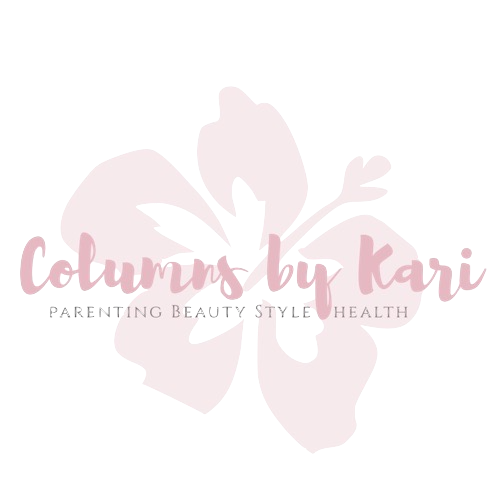

Wow! Looks so great Kari!! This weekend I’m preparing to flip the switch on a completely different theme. I’ve been researching the switch myself because being prepared (and backed up) is critical to a smooth changeover.
I love it, your page looks amazing and definitely gives hope. Im still working on mine ? and good to see I still receive the notification email!
Thank you! Houd moed. Ik ben super benieuwd naar jouw nieuwe site! Je kunt je followers gewoon transferren naar je nieuwe site, via settings!